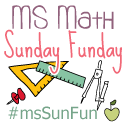
Go here to submit yours
This week, we're blogging about ways to get kids to do practice in our classrooms. To be honest, this is so not one of my strengths. I am pretty terrible at coming up with creative ways to hide the fact that they just need to do a bunch of problems right now. I would much rather plan a discovery activity or an application lab, so I tend to treat practice with some annoyance, even though I know it's important. Here are a few classroom structures that I've liked for making practice a bit less dull:
- Speed dating from @k8nowak (students rotate through, pairing up with a different partner each time)
- Matching puzzles from @sqrt_1 (answers to problems are along the edge so students match up a piece with a problem to a piece with an answer)
- Solve Crumple Toss from @k8nowak again (students complete a problem, bring it up to you to check, and if correct, student crumples the sheet and tries to make a basket using the recycling bin or garbage can for points)
My own, much, much less creative go-to structure for practicing problems is the following:
Teacher puts up a problem. Everyone works on it - students may work with anyone else in the room that they want to until everyone is done. A random student is chosen who puts their work under the document camera and explains what they did. If they are correct, the class gets a point. For every one/two/three (depends on how generous I'm feeling) points the class earns, a homework problem is removed from that night's assignment.
When presenting this activity, I make it very clear that if a student has the wrong solution, it's an issue for the class, not for that student - the class wins or loses as a group. Therefore, everyone has the responsibility of making sure they check what they have with others and get help if they are confused and everyone has the responsibility of checking in with others to make sure that no one is sitting alone and confused. Kids seem to take the idea of group responsibility very seriously when we do this. Maybe it's a middle school thing, but kids are running around the class, talking with each other, arguing about whether their answer is correct or not, and reaching out to kids they see sitting by themselves. The group responsibility piece also makes kids that would rather just sit on the sidelines or be quietly confused work harder and engage more fully since they don't want to let their peers down. When I first tried this, I worried that kids would feel the pressure in a bad way, but instead, it seems to result in an increase in support and encouragement, which makes me feel all warm and fuzzy.
And that's exactly what math class should feel like.



